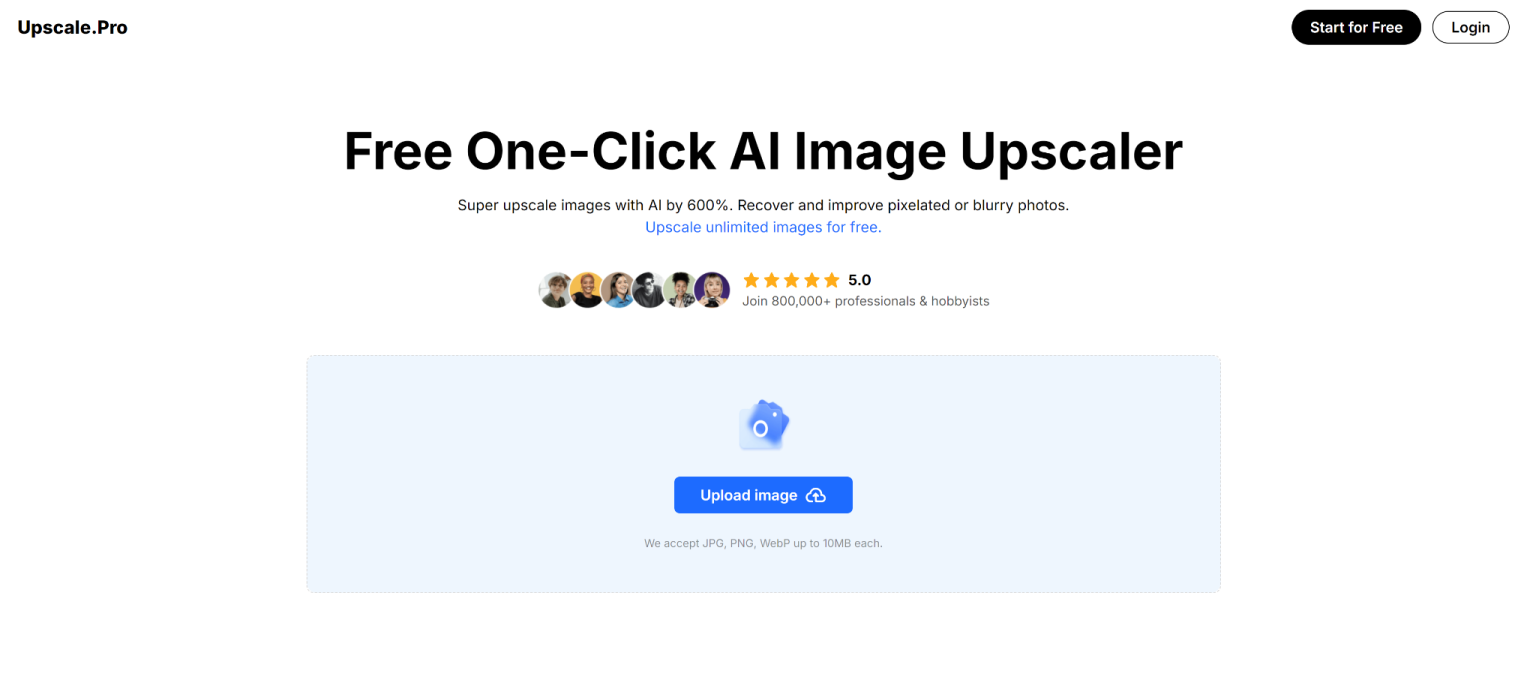In today’s visually-driven digital landscape, the quality of images can make or break your online presence. Whether you’re a professional photographer, a digital marketer, or simply someone looking to breathe new life into old photos, Upscale Pro offers a powerful solution. This free AI image upscaler is revolutionizing the way we enhance and enlarge images, providing professional-grade results without the need for complex software or technical expertise.
Understanding Upscale Pro: The AI-Powered Image Enhancer
Upscale Pro is an online AI image upscaler that leverages advanced artificial intelligence to enhance images by up to 600%. This capability allows users to transform small, pixelated, or blurry photos into high-resolution visuals that are crisp, clear, and rich in detail.
Key Features That Set Upscale Pro Apart
- AI Upscale Up to 1 Gigapixel: Enlarge images to a maximum output of 32,000 x 32,000 pixels, ensuring clarity even at extreme resolutions.
- Intelligent Detail Enhancement: The AI algorithms not only enlarge but also enhance overall image quality, sharpening details and improving clarity.
- Denoising and Sharpening: Advanced tools remove noise and grain, particularly beneficial for low-light images.
- Photo Restoration: Restore old, faded, or damaged photographs with AI-powered features.
- Lighting and Exposure Correction: Address lighting challenges, especially for night scenes or poorly exposed photos.
- Versatile Format Support: Accepts various formats, including JPEG, PNG, and WebP, making it user-friendly.
Getting Started with Upscale Pro
Step 1: Accessing the Platform
Visit the Upscale Pro website. The platform offers a free plan, allowing users to explore its core functionalities without financial commitment.
Step 2: Uploading Your Image
- Find the Upload Button: Look for the prominent upload option.
- Drag and Drop or Use a File Browser: Upload files directly; Upscale Pro supports files up to 10MB.
Step 3: Choosing Upscaling Options
After uploading, select your preferences:
- Scale Factor: Choose how much to enlarge your image (commonly 2x to 6x).
- AI Model: Some tools offer models optimized for specific types of images (e.g., portraits, landscapes).
- Output Format: Select the file format for the upscaled image based on your needs.
Step 4: Initiating the Upscale
Click the “Upscale” or “Start” button to begin. The AI will analyze your image, identifying patterns and details for enhancement.
Step 5: Reviewing and Downloading
Once the upscaling is complete:
- Compare Original and Upscaled Versions: Review improvements in detail and clarity.
- Download Your Enhanced Image: If satisfied, save the final version.
Advanced Tips for Optimal Results
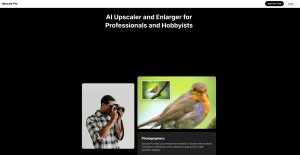
To maximize your experience with Upscale Pro, consider these advanced techniques:
- Batch Processing: Use this feature for simultaneous enhancement of multiple images, ensuring consistent quality.
- Combine with Other Enhancement Tools: Use Upscale Pro as a starting point and refine further with other editing tools.
- Experiment with Different AI Models: Different models may yield better results depending on the image type.
- Pay Attention to File Formats: Choose the format wisely based on intended use—JPEG for web and TIFF for print.
- Anime Upscaler: Breathe life back into any low-res anime image with Upscale pro’s AI anime upscaler for clearer, sharper, and more visually appealing results up to 4K quality
Real-World Applications of Upscale Pro
Upscale Pro’s versatility makes it valuable across various fields:
- Photography: Enhance portfolio images or restore old photographs.
- E-commerce: Improve product images to boost engagement and sales.
- Graphic Design: Upscale low-resolution assets for various mediums.
- Social Media: Enhance visual content for platforms with specific size and quality requirements.
- Historical Preservation: Restore and improve archival images.
Conclusion: Embracing the Future of Image Enhancement
Upscale Pro represents a significant leap in democratizing access to high-quality image enhancement technology. Its combination of powerful AI algorithms, user-friendly interface, and free accessibility makes it invaluable for anyone looking to improve their visual content.
Whether you’re a professional seeking to streamline your workflow or an enthusiast wanting to breathe new life into personal photos, Upscale Pro offers a solution that is both powerful and accessible. By harnessing the power of AI, you can transform your images from ordinary to extraordinary, elevating the quality of your visual communication.
As we navigate the evolving landscape of digital imagery, tools like Upscale Pro are reshaping the very fabric of visual communication, one upscaled image at a time.